mirror of https://github.com/01-edu/public.git
You can not select more than 25 topics
Topics must start with a letter or number, can include dashes ('-') and can be up to 35 characters long.
79 lines
5.6 KiB
79 lines
5.6 KiB
|
4 years ago
|
## Carbon copy
|
||
|
|
|
||
|
|
### Instructions
|
||
|
|
|
||
|
|
Today is a big day: you're gonna make your own webpage. Like a boss, yes.
|
||
|
|
If that one already sounds scary to you, don't worry, we've got your back ; you'll be provided some assets to complete this task.
|
||
|
|
|
||
|
|
The goal of this raid is to make a carbon copy of this webpage template:
|
||
|
|
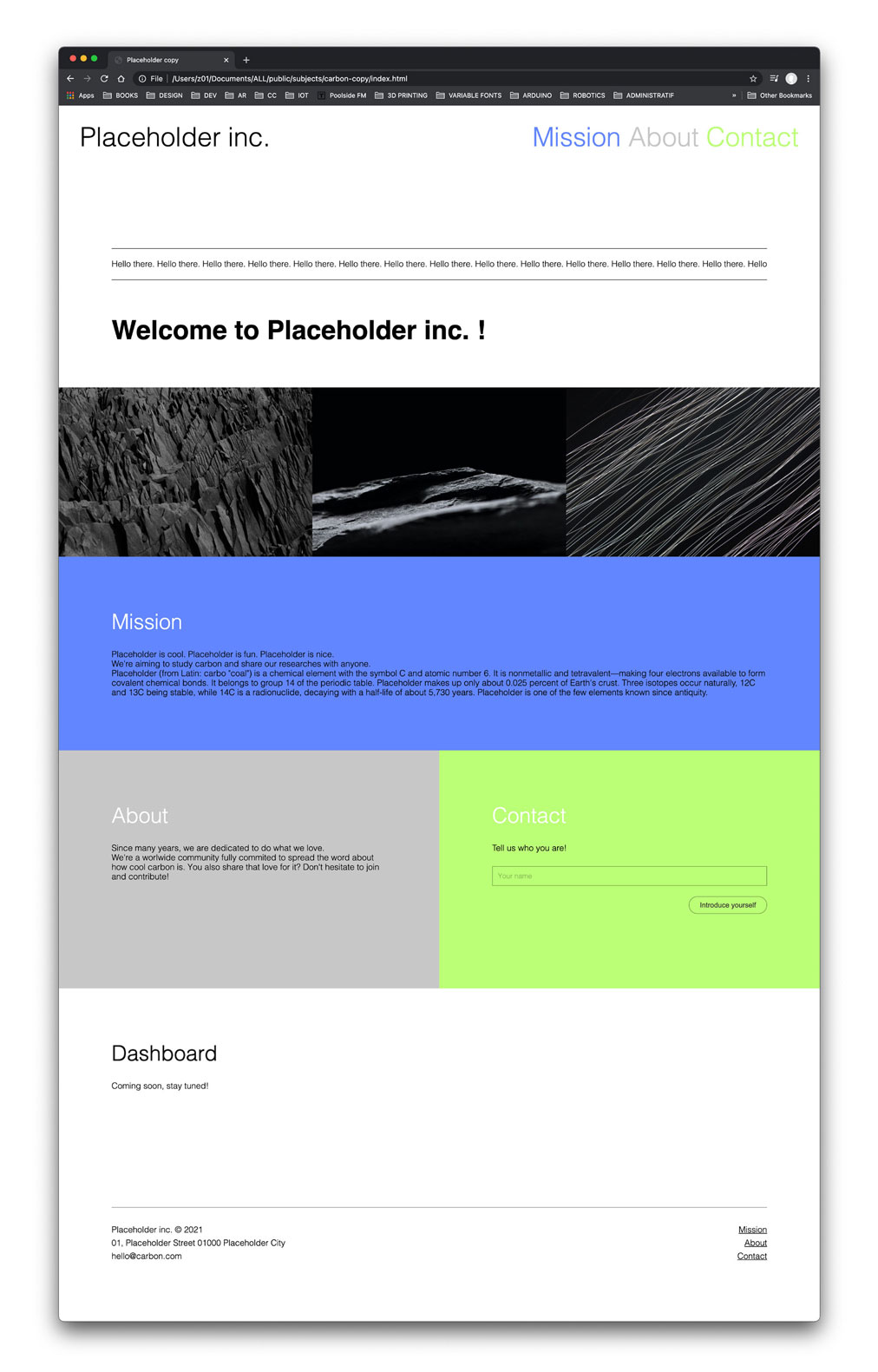
|
||
|
|
Feel free to replace (or not, if you're lazy) the text contents by things about you / your company / your organisation / your dog / anything you want to talk about. Just try to approximatively match the same amount of content, so it still looks visually similar to the placeholder version.
|
||
|
|
|
||
|
|
The raid is divided in 3 phases:
|
||
|
|
|
||
|
|
- pure HTML structure
|
||
|
|
- custom CSS style
|
||
|
|
- JS interactions
|
||
|
|
|
||
|
|
#### Phase 1: HTML only (mandatory)
|
||
|
|
|
||
|
|
Create & write the HTML file `index.html` to build the structure of the page.
|
||
|
|
For this phase, we provide you a CSS file (`styles.css`) that you just have to [link](https://developer.mozilla.org/en-US/docs/Web/HTML/Element/link) to your `index.html`, meaning you won't need to style anything. However, you can do it from scratch and write yourself the whole CSS if you feel up to it.
|
||
|
|
|
||
|
|
Here is a [wireframe](https://en.wikipedia.org/wiki/Website_wireframe) of the webpage, showing the HTML tags you have to use:
|
||
|
|
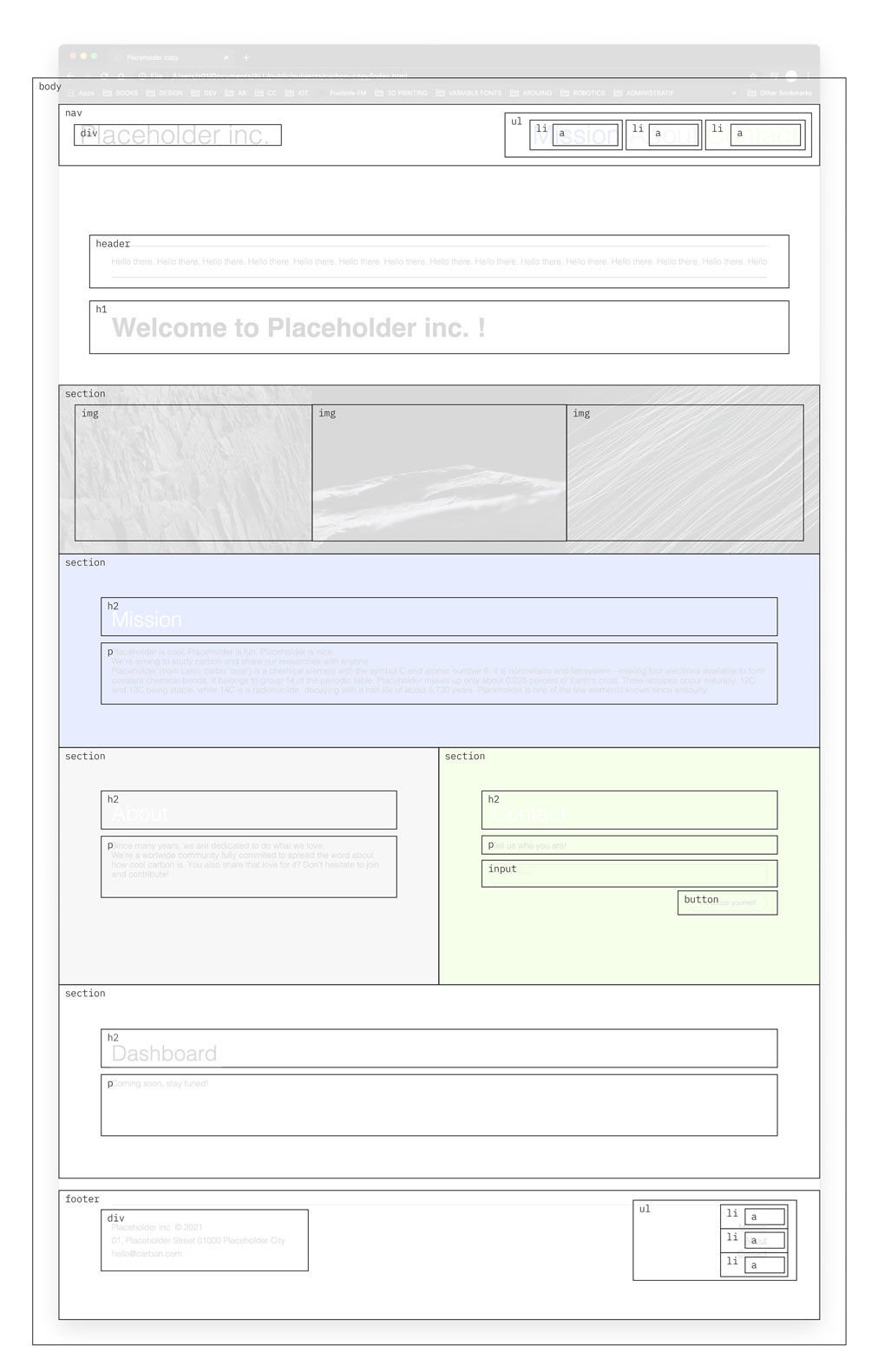
|
||
|
|
|
||
|
|
#### Phase 2: custom CSS (mandatory)
|
||
|
|
|
||
|
|
First of all, let's custom the color atmosphere of the webpage with your own taste: go to the CSS file `styles.css`, & replace the current blue & yellow to 2 new colors of your choice.
|
||
|
|
|
||
|
|
Now that the page is mainly built, you have to populate the "Dashboard" section with 3 new elements.
|
||
|
|
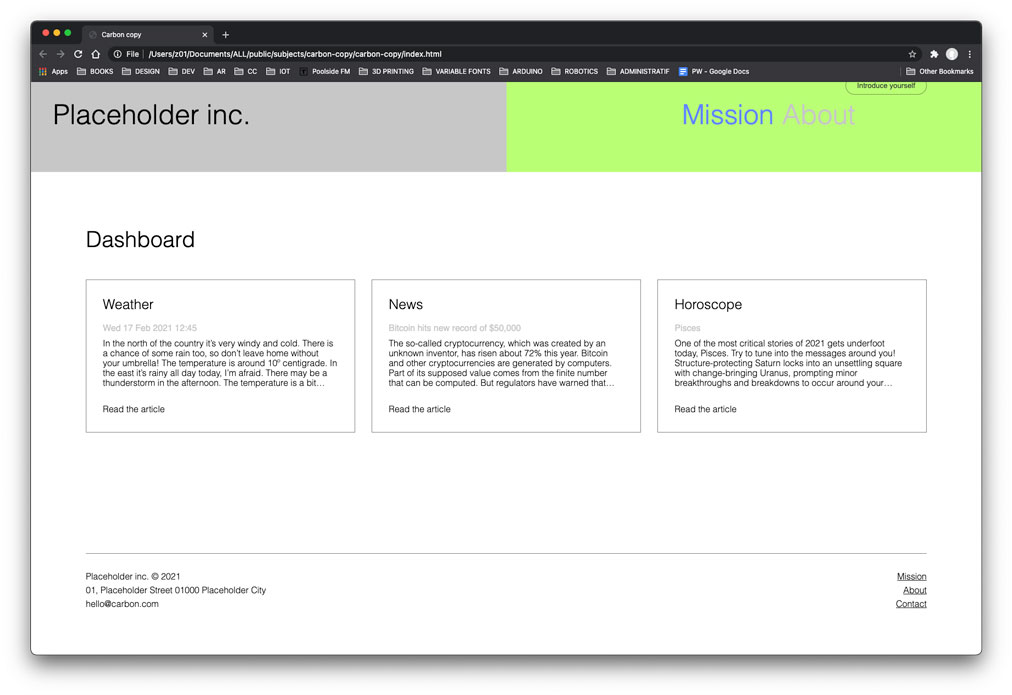
|
||
|
|
|
||
|
|
Those 3 cards have to display respectively one information with:
|
||
|
|
|
||
|
|
- a title
|
||
|
|
- a subtitle
|
||
|
|
- a text paragraph
|
||
|
|
|
||
|
|
For this phase, you'll have to make the whole HTML & CSS by yourself.
|
||
|
|
|
||
|
|
#### Phase 3: JS interactions (mandatory & optional)
|
||
|
|
|
||
|
|
If you made it until here pretty fast, now the fun will begin! You're gonna add a bunch of JS interactions to make things appear / disappear / change in the HTML & CSS by linking a JS [script](https://developer.mozilla.org/en-US/docs/Web/HTML/Element/script) to your `index.html`.
|
||
|
|
|
||
|
|
- Change the order of the pictures when clicking on the pictures' section, [toggling](https://developer.mozilla.org/fr/docs/Web/API/Element/classList) the pre-defined class `row-reverse` from the CSS file `styles.css`.
|
||
|
|
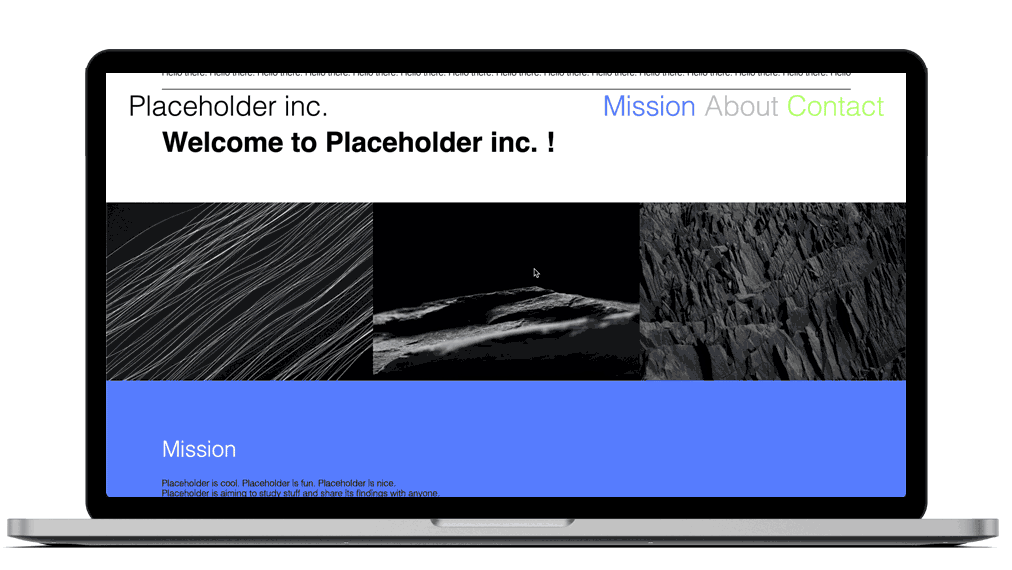
|
||
|
|
|
||
|
|
- In the Contact section, when clicking on the "Introduce yourself" button, get the text typed in the `input` and display it in the middle of the following sentence: "Nice to meet you _[put here the input data]_ 👋! Thanks for introducing yourself." Also, the `<p>`, `<input>` & `<button>` elements have to disappear after the button has been clicked.
|
||
|
|
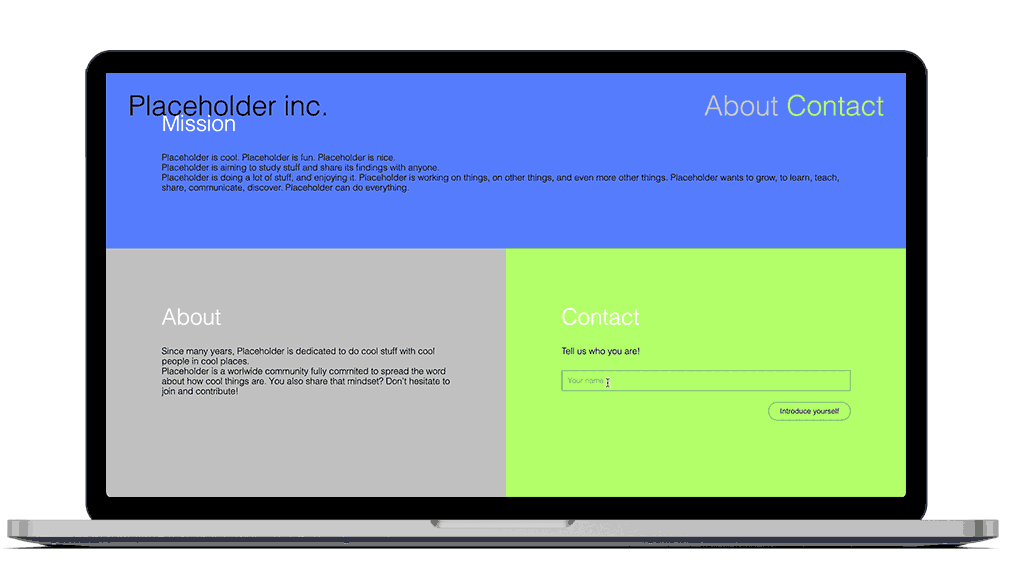
|
||
|
|
|
||
|
|
- When clicking on a card, open a modale window that will show the whole article ; the modale will be closed either when clicking on a "Close" button, or when the "Escape" key is pressed.
|
||
|
|
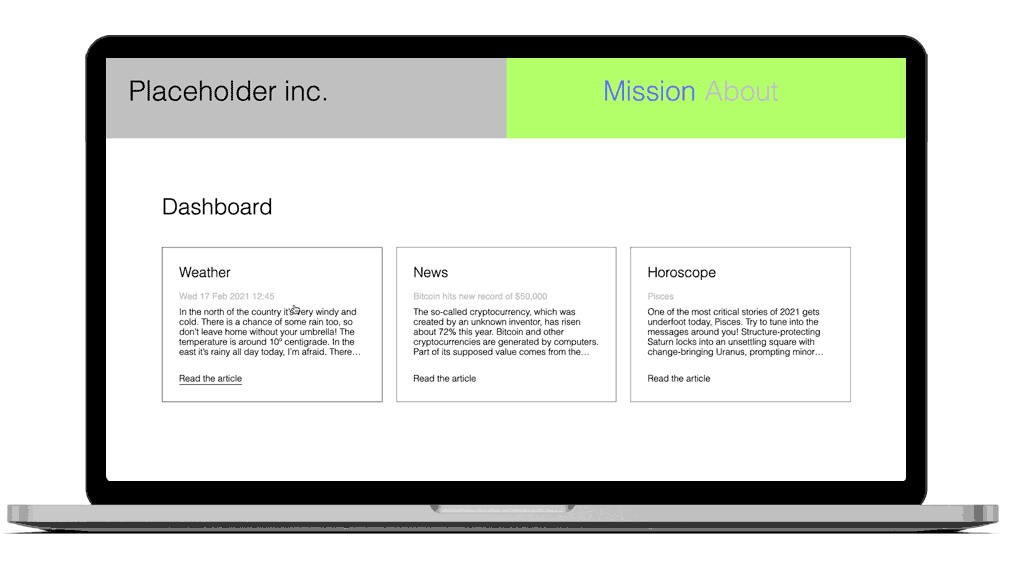
|
||
|
|
|
||
|
|
- In the modale article, create a widget that allows to change the text alignment ; on click on `left` or `center` buttons, the layout changes to the chosen justification, and the selected option's `font-weight` becomes `bold` whereas the other becomes `light`.
|
||
|
|

|
||
|
|
|
||
|
|
- Warrior option: change the `header` text content to be a random quote every time the page is loaded. You can use this marvelous [Chuck Norris API](https://api.chucknorris.io/) to [fetch](https://developer.mozilla.org/en-US/docs/Web/API/Fetch_API/Using_Fetch) his most inspiring sayings and display them in your own page!
|
||
|
|
|
||
|
|
### Notions
|
||
|
|
|
||
|
|
- [HTML tags](https://developer.mozilla.org/en-US/docs/Web/HTML/Element)
|
||
|
|
- [CSS basics](https://developer.mozilla.org/en-US/docs/Learn/Getting_started_with_the_web/CSS_basics)
|
||
|
|
- [Css flexbox layout](https://developer.mozilla.org/en-US/docs/Web/CSS/CSS_Flexible_Box_Layout/Basic_Concepts_of_Flexbox) is always useful
|
||
|
|
- [Link a JS script](https://developer.mozilla.org/en-US/docs/Web/HTML/Element/script)
|
||
|
|
- [`classList` / `toggle`](https://developer.mozilla.org/fr/docs/Web/API/Element/classList)
|
||
|
|
- [`getElementById`](https://developer.mozilla.org/en-US/docs/Web/API/Document/getElementById) or [`querySelector`](https://developer.mozilla.org/en-US/docs/Web/API/Element/querySelector)
|
||
|
|
- [`textContent`](https://developer.mozilla.org/en-US/docs/Web/API/Node/textContent)
|
||
|
|
- [`style`](https://developer.mozilla.org/fr/docs/Web/API/HTMLElement/style)
|
||
|
|
- [`addEventListener`](https://developer.mozilla.org/fr/docs/Web/API/EventTarget/addEventListener): [`click` event](https://developer.mozilla.org/en-US/docs/Web/API/Element/click_event) / [`keydown` event](https://developer.mozilla.org/en-US/docs/Web/API/Element/keydown_event)
|
||
|
|
- [`fetch`](https://developer.mozilla.org/en-US/docs/Web/API/Fetch_API/Using_Fetch)
|
||
|
|
|
||
|
|
### Provided files
|
||
|
|
|
||
|
|
Download [this folder](https://assets.01-edu.org/carbon-copy) to have at your disposal the following files:
|
||
|
|
|
||
|
|
- the CSS file `styles.css` containing the pre-styled elements
|
||
|
|
- the `images` folder containing the images to display in the webpage
|
||
|
|
- the `assets` folder containing the templates & wireframes images of the webpage
|