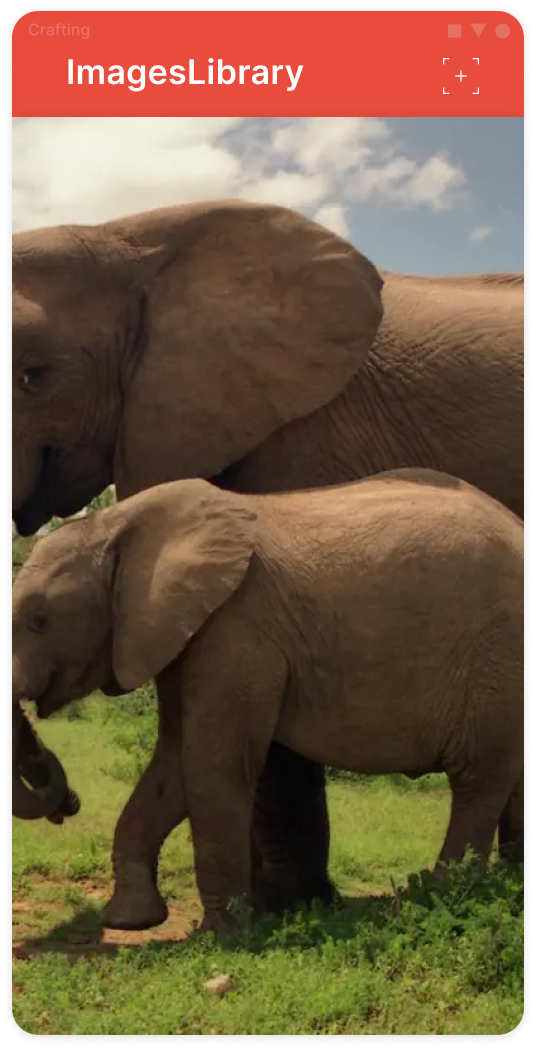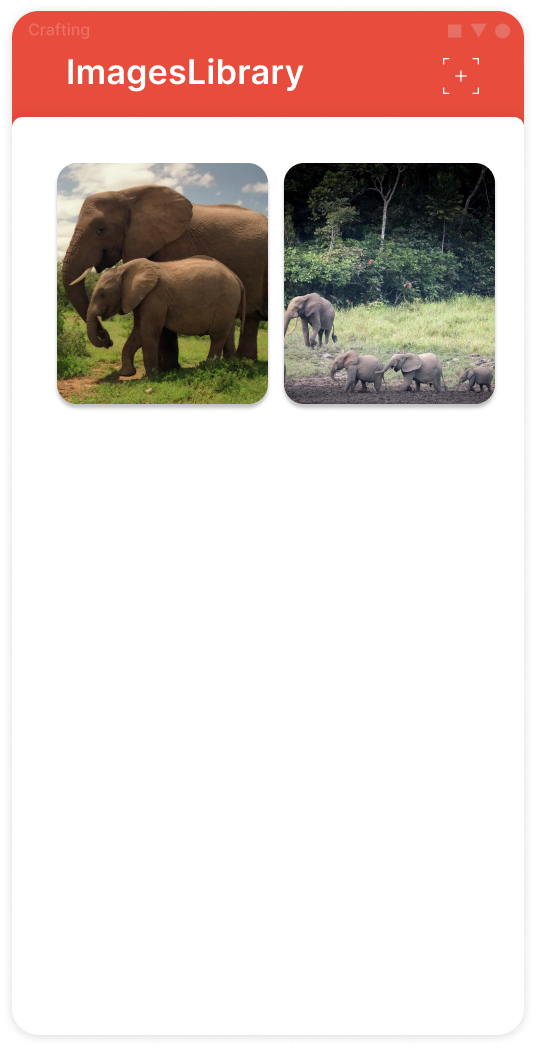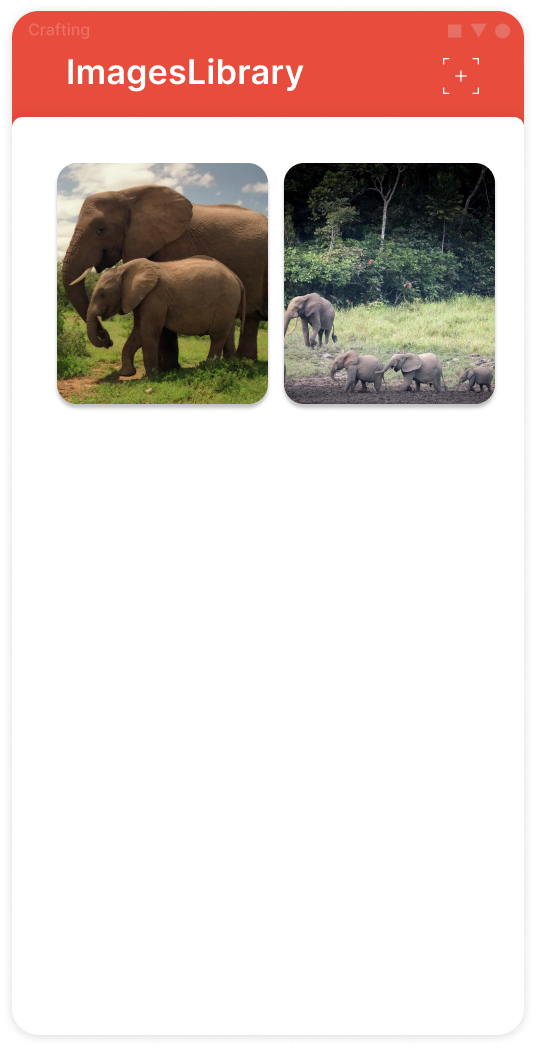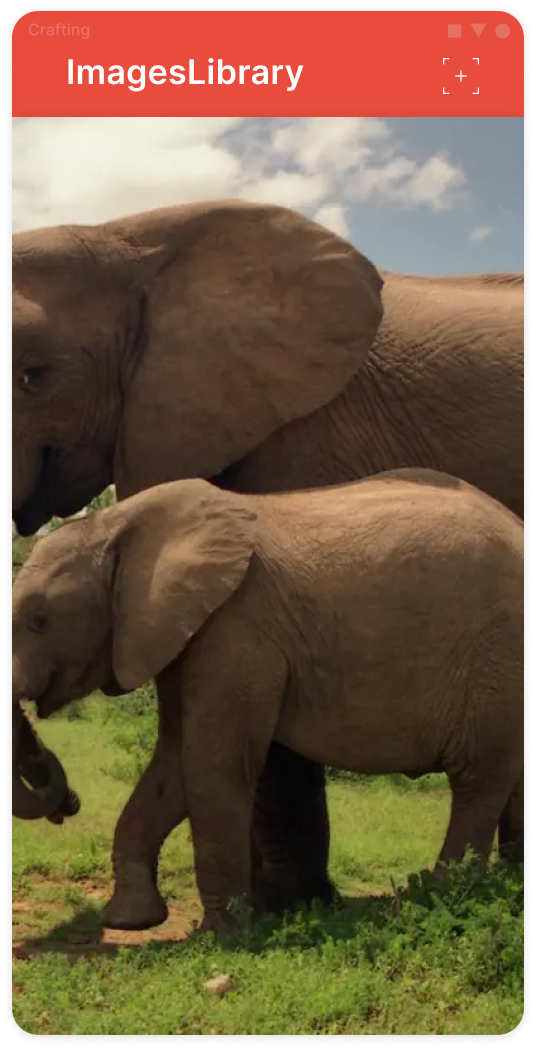# Favorite Images
### Introduction
Nowadays, it is very difficult to imagine a popular app that does not work with storing, accessing images.
In this app you will get a chance to practise it.
You should create your gallery, where you can load images from phone library or take a picture and immediately upload it.
Allowed package: [image_picker](https://pub.dev/packages/image_picker).
### First Part
- Create an appbar with **IconButton**.
- When you click on a button you should see 2 options: open camera or a gallery.
- See the usage of [image_picker](https://pub.dev/packages/image_picker) package.
- Don't forget to add special keys to Info.plist file under ios folder to access the camera and gallery, see [example](https://developer.apple.com/library/archive/documentation/General/Reference/InfoPlistKeyReference/Articles/AboutInformationPropertyListFiles.html).
- Show "No images selected" message if no images are loaded.
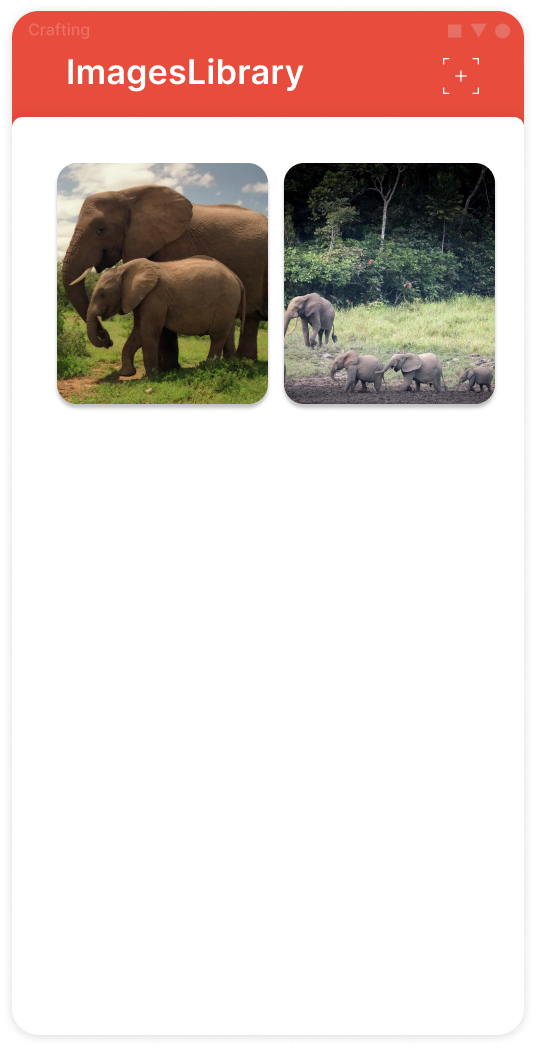 ### Second Part
- When user is done picking image or taking picture it should be added to GridList
- When an image is tapped, user should see the whole image
- Add an ability to zoom in, zoom out the image, see [example](https://api.flutter.dev/flutter/widgets/InteractiveViewer-class.html).
### Second Part
- When user is done picking image or taking picture it should be added to GridList
- When an image is tapped, user should see the whole image
- Add an ability to zoom in, zoom out the image, see [example](https://api.flutter.dev/flutter/widgets/InteractiveViewer-class.html).