|
|
1 year ago | |
|---|---|---|
| .. | ||
| audit | 1 year ago | |
| resources | 1 year ago | |
| README.md | 1 year ago | |
README.md
map-markers
In this project, your team will create an app that uses the Google Maps API. The app must allow users to save and display their favorite places on a map.
Instructions
The app should have the following functionality:
A TabBar with three screens:
-
A
Mapsscreen like google maps where the user can see their favorite places marked on the map with aninfo view. -
A
Favorite Placesscreen which will have a list of the user's favorite places. -
An
InfoPagescreen that displays the names and email addresses of the app's authors, along with a general description of the app.
On the Map screen:
- The user's favorite places should be displayed as
markerson the map (with an info view) and saved so that they persist after the app is closed. - When a
markeris tapped, a dialog window should open displaying the place's title/name. - A button should be provided to navigate to the user's current location.
- A search bar needs to be included in order to allow the user to search for addresses and places, you can use the
Google Places API. When a suggested address is tapped, the map should navigate to that place.



On the Favorite Places screen:
- The user's list of favorite places should be displayed and the user should be able to delete them.

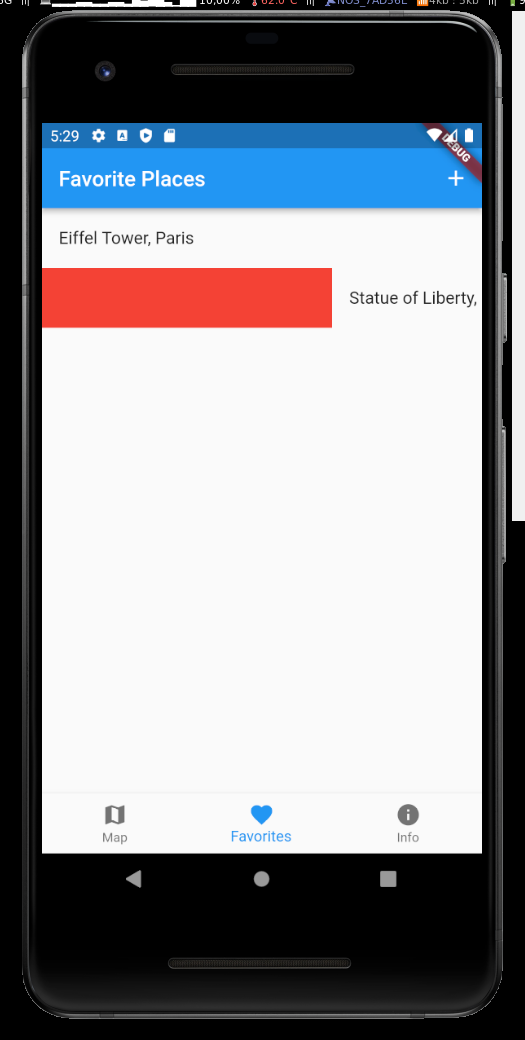
Here when the user slides it to the right it deletes the favorite place.
On the Info screen:
- The names and email addresses of the app's developers should be displayed, along with the year of development and any other relevant information.

Hints
Here is how to get your Google Maps API key and use it.
Note: Don't forget to add the following to your
AndroidManifest.xmlfile as well as your API key:
<uses-permission android:name="android.permission.ACCESS_COARSE_LOCATION"/>
<uses-permission android:name="android.permission.ACCESS_FINE_LOCATION"/>
Note: Don't forget to add the following to your
info.plistfile as well as your API key inAppDelegate.swift:
<key>NSLocationWhenInUseUsageDescription</key>
<key>NSLocationAlwaysUsageDescription</key>
These entries are required in order to use the device's location services.