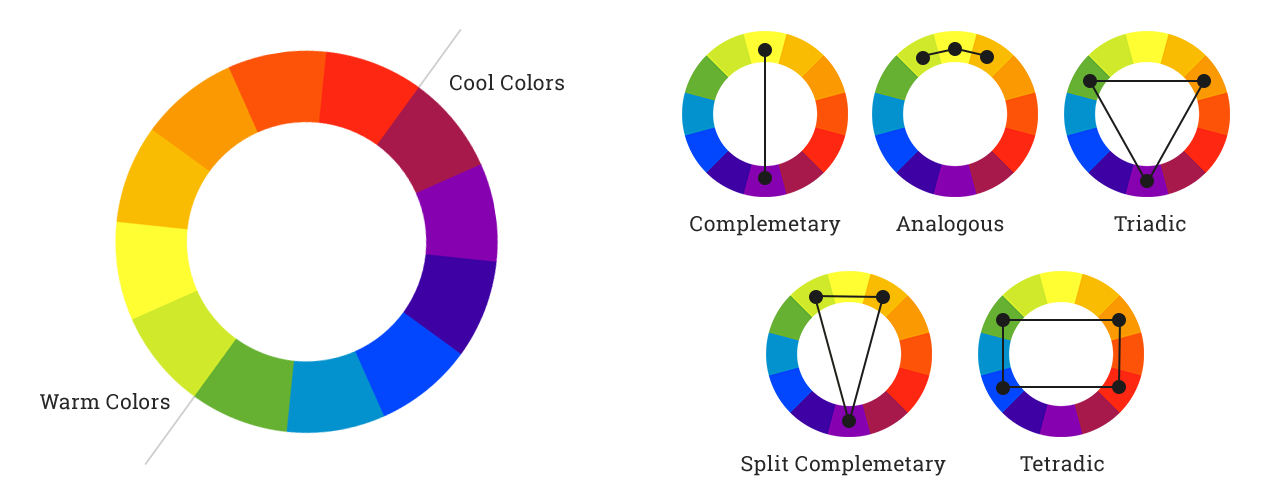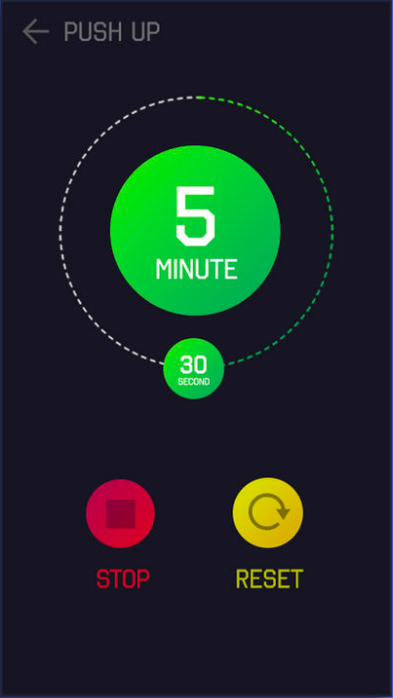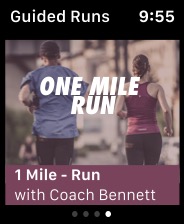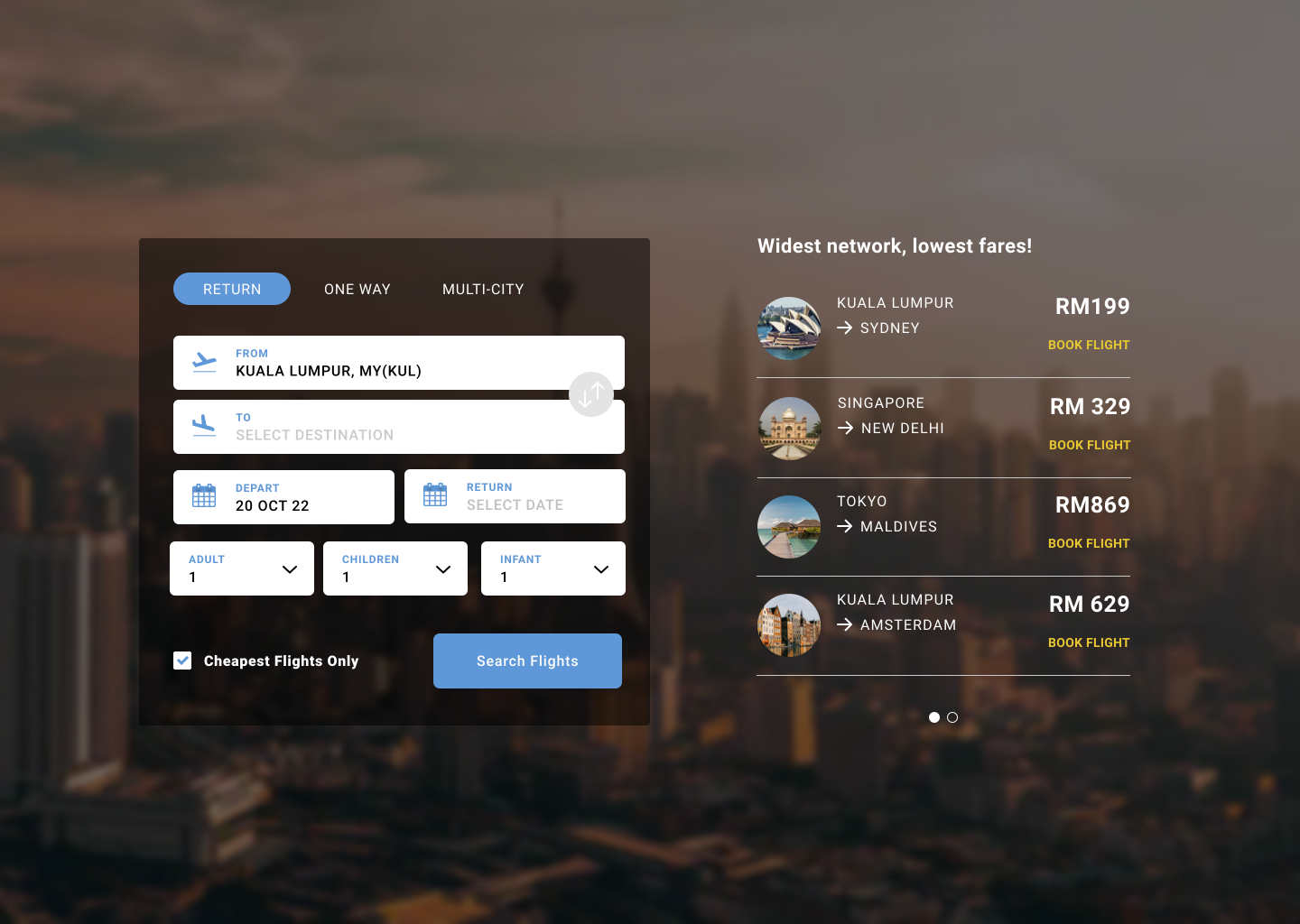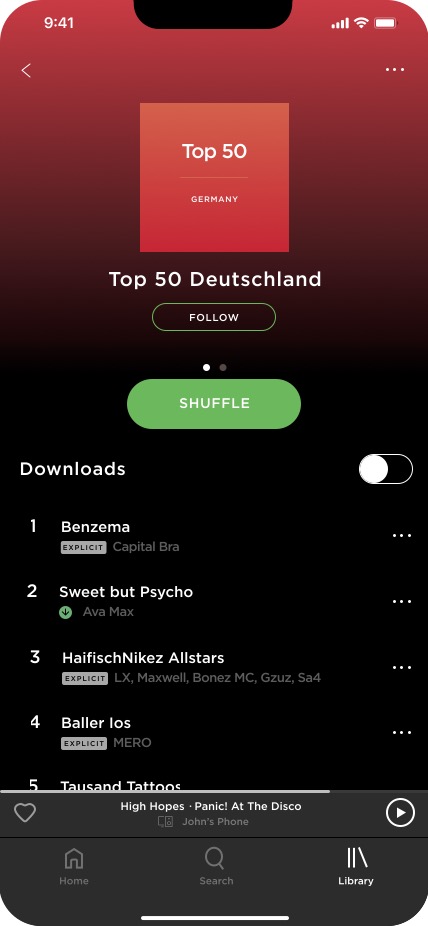|
|
3 months ago | |
|---|---|---|
| .. | ||
| audit | 1 year ago | |
| color-combinations | 1 year ago | |
| ui-challenge-bitcoin-dashboard | 1 year ago | |
| ui-challenge-flight | 1 year ago | |
| ui-challenge-spotify | 1 year ago | |
| ui-challenge-timer | 1 year ago | |
| ui-challenge-watches | 1 year ago | |
| README.md | 3 months ago | |
README.md
Find the colors
Context:
This first UI quest is a series of exercises to practice colors, moodboards, typography and replicate screens on Figma!
Instructions
Go to the following 7 websites and make the color palettes out of them (3 to 4 main colors).
- https://www.komoot.com/ (App)
- https://www.airtable.com/
- https://www.decathlon.com/collections/kids-gift-ideas
- https://www.jrpass.com/
- https://www.thesiff.com/
- https://brave.com/es/
- https://www.ted.com/
Deliverable:
- A Figma file including screenshots of the main page for all the 7 websites, URL and extracted colors next to the screenshots.
Don't forget to:
- Upload the Figma file on Github, labeled as follows: “Name_FirstName_DeliverableName_Date_VersionNumber”. For example, it can be labeled as “Doe_John_MidFiPrototype_05242024_V1”.
- Add a title within the file.
Tips:
- You can use Figma to extract the colors you need and export your file to PDF.
- Use the Color Pipette to extract the colors!
- You can show the main colors with filled squares or circles next to the screenshots.
- Mind the aesthetics of your deliverable! 1 page per site should be good.
Resources:
Color codes
Instructions
Go to these 7 websites and make the color palettes out of them (3 to 4 main colors).
Deliverable:
- A Figma file including screenshots of the main page, URL, extracted colors and the matching color codes.
Don't forget to :
- Upload the Figma file on Github, labeled as follows: “Name_FirstName_DeliverableName_Date_VersionNumber”. For example, it can be labeled as “Doe_John_MidFiPrototype_05242024_V1”.
- Add a title within the file.
Tips:
- You can use the document from the previous exercise to add the color codes on Figma.
- Use the Color Pipette to detect the color codes!
- Pay attention to the global aspect of the file. It must be clear, simple and easy to read. You can get inspiration canva but don’t overload your design with too much details!
Resources:
-
https://www.komoot.com/ (App)
Color combinations
Instructions
Let's browse!
Find 3 digital products (websites or apps) that use each kind of color palette combination:
- Monochromatic
- Analogous
- Complementary
- Split complementary
- Triadic
- Double complementary
You need 3 websites or apps per color palette combination!
Deliverable:
-
A Figma file including for each digital product (websites or apps):
- screenshots of the main page.
- the matching URL.
- the main colors.
- the kind of color combination.
Don't forget to:
- Upload the Figma file on Github, labeled as follows: “Name_FirstName_DeliverableName_Date_VersionNumber”. For example, it can be labeled as “Doe_John_MidFiPrototype_05242024_V1”.
- Add a title within the file.
Tips:
- You can find HSB (Hue, Saturation, Brightness) as well as HSV (Hue, Saturation, Value) depending of the source.
- Pay attention to the global aspect of the file. It must be clear, simple and easy to read. You can get inspiration canva but don’t overload your design with too much details!
Resources:
Example:
Monochromatic:
Analogous:
Complementary:
Split complementary:
Triadic
Dual complementary or Tetradic
Moodboard
Instructions
Create 4 different moodboards based on these 4 briefs and extract a color palette.
Briefs:
- 1: A physics teacher that wants to make his website catchy for 12 year-olds.
- 2: A Sri Lankan wedding planner website that wants to breathe sobriety and modernity.
- 3: An e-commerce platform that sells West African wax and wants to feel more luxurious in its spirit to stand out.
- 4: An NGO that helps parents of kids with autism, wants to spread joy and hope for a fundraiser.
Deliverables
- A Figma file per moodboard.
- On each moodboard, several pictures (5 to 12) that are graphically consistent in terms of colors.
- The main colors extracted and shown on the side.
- One color code per color (RGB, Hex or HSB).
Don't forget to:
- Upload the documents on Github, in a zip folder named “ProjectTitle_Name_FirstName”, with all project deliverables as follows: “Name_FirstName_DeliverableName_Date_VersionNumber”. For example, the first deliverable can be named as “Doe_John_MidFiPrototype_05242024_V1”.
- Add a title within all written documents.
Tips:
- Use freely-usable images!
- Examples of moodboards (in addition, the moodboard should include the color codes):
- Pay attention to the global aspect of the deliverables. They must be clear, simple and easy to read. You can get inspiration canva but don’t overload your design with too much details!
Typography
Instructions
Go to these websites and detect the typographies used.
- https://unric.org/no
- https://www.strongbowcider.com/bug-exterminator-brisbane
- http://www.bbqgrillsandfire.com/
- https://pt.wikipedia.org/wiki/Mario_Botta
- https://skyinvestigations.com/
- https://bumble.com/
- https://adopte1poule.fr/
- http://slaveryfootprint.org/
- https://www.tomorrowland.com/fr/festival/bienvenue
- https://artisanscanada.com/
Deliverables
- A Figma file showing all the typographies used in each website or app.
Don't forget to:
- Upload the Figma file on Github, labeled as follows: “Name_FirstName_DeliverableName_Date_VersionNumber”. For example, it can be labeled as “Doe_John_MidFiPrototype_05242024_V1”.
- Add a title within the file.
Tips:
- Mind the presentation!
- Feel free to browse Google Chrome options to detect typography ;-)
- Google Fonts is another great friend to have by your side
- Pay attention to the global aspect of the file. It must be clear, simple and easy to read. You can get inspiration canva but don’t overload your design with too much details!
Resources:
- What is Typography
- Why is Typography important?
- Beginning graphic design: Typography
- Beginning graphic design
- Gareth graphic studio
Typography moodboard
Instructions
Find consistent typography for your moodboards from the "Moodboard" exercise.
Deliverables
-
A Figma file with 4 moodboards from the "Moodboard" exercise, and typography:
- 1 for a title
- 1 for a button
- 1 for a description
- 1 for the text
Don't forget to:
- Upload the Figma file on Github, labeled as follows: “Name_FirstName_DeliverableName_Date_VersionNumber”. For example, it can be labeled as “Doe_John_MidFiPrototype_05242024_V1”.
- Add a title within the file.
Tips:
- Bold, italic, normal, light, etc. are fonts, not typography.
- Google Fonts is another great friend to have by your side
- Example of a caption here
- Pay attention to the global aspect of the file. It must be clear, simple and easy to read. You can get inspiration canva but don’t overload your design with too much details!
Resources:
- Font
- Glyph
- Instagram account: You are typography
- Instagram account: Typespire
- Instagram account: ux_ui.world
- Instagram account: ui.netwrk
- Instagram account: uxuidailytips
- What is Typography
- Why is Typography important?
- Beginning graphic design: Typography
- Beginning graphic design
- Gareth graphic studio
UI Challenge - Timer
Instructions
Create this image on Figma:
Please make sure you use:
- 2 half circles to draw the circle around the timer.
- Gradient to fill the main circle.
- Groups.
- Named layers.
Deliverable:
- A Figma file.
Don't forget to:
- Upload the Figma file on Github, labeled as follows: “Name_FirstName_DeliverableName_Date_VersionNumber”. For example, it can be labeled as “Doe_John_MidFiPrototype_05242024_V1”.
- Add a title within the file.
Tips:
- The font is RAJDHANI.
- The frame is Android 360 x 640px.
- Pay attention to the global aspect of the file. It must be clear, simple and easy to read. You can get inspiration canva but don’t overload your design with too much details!
UI Challenge - Watches
Instructions
Copy these images on Figma:
- Make sure:
- You use symbols and variants (1 page for the Symbols).
- All your layers are named and organized.
- You use overlays.
- You use masks to change the shape of the imported image.
Deliverable:
- A Figma file with a copy of the image with Figma elements.
Don't forget to:
- Upload the Figma file on Github, labeled as follows: “Name_FirstName_DeliverableName_Date_VersionNumber”. For example, it can be labeled as “Doe_John_MidFiPrototype_05242024_V1”.
- Add a title within the file.
Tips:
- Fonts: SF Compact for the iOS elements, Futura STD Condensed for the Nike signs.
- The frame for each iWatch screen is watch 44 mm 184 x 224.
- Figma article about Symbols and Variants.
- You can use existing Libraries by browsing the Figma community resources.
- Pay attention to the global aspect of the file. It must be clear, simple and easy to read. You can get inspiration canva but don’t overload your design with too much details!
UI Challenge - Flight
Instructions
Create this image on Figma:
- Make sure that:
- You use symbols and variants (1 page for the Symbols).
- All you layers are named and organized.
- You use overlays.
- You use masks to change the shape of an imported image (Amsterdam, Maldives, New Delhi, Sydney icons).
Deliverable:
- A Figma file with a copy of the image with Figma elements.
Don't forget to:
- Upload the Figma file on Github, labeled as follows: “Name_FirstName_DeliverableName_Date_VersionNumber”. For example, it can be labeled as “Doe_John_MidFiPrototype_05242024_V1”.
- Add a title within the file.
Tips:
- Font: Roboto Bold, Normal, Black with 0 to 7% space between letters.
- The frame is desktop 1440 x 1048 px.
- Figma article about Symbols and Variants.
- Pay attention to the global aspect of the file. It must be clear, simple and easy to read. You can get inspiration canva but don’t overload your design with too much details!
UI Challenge - Spotify
Instructions
Create this image on Figma:
-
Please make sure you use:
- Linear color background.
- Groups.
- Named and organized layers.
- Apple design system (head bar).
- Symbols and variants for the songs (1 page for the Symbols).
Deliverable:
- A Figma file with a copy of the image with Figma elements.
Don't forget to:
- Upload the Figma file on Github, labeled as follows: “Name_FirstName_DeliverableName_Date_VersionNumber”. For example, it can be labeled as Doe_John_MidFiPrototype_05242024_V1”.
- Add a title within the file.
Tips:
- The font is GOTHAM.
- The frame is iPhone 13 Pro Max 428 x 926 px.
- Figma article about Symbols and Variants.
- Pay attention to the global aspect of the file. It must be clear, simple and easy to read. You can get inspiration canva but don’t overload your design with too much details!
UI Challenge - Bitcoin Dashboard
Instructions
Create this image on Figma:
- Make sure:
- You use symbols and variants (1 page for the Symbols one for the screen).
- All your layers are named and organized.
- You use overlays.
- You use masks to change the shape of an imported image.
- You use linear color function.
Deliverable:
- A Figma file with a copy of the image with Figma elements.
Don't forget to:
- Upload the Figma file on Github, labeled as follows: “Name_FirstName_DeliverableName_Date_VersionNumber”. For example, it can be labeled as “Doe_John_MidFiPrototype_05242024_V1”.
- Add a title within the file.
Tips:
- Fonts: Avenir.
- The frame is a desktop 1440 x 1024.
- Figma article about Symbols and Variants.
- You can use existing Libraries by browsing the Figma community resources.
- Pay attention to the global aspect of the file. It must be clear, simple and easy to read. You can get inspiration canva but don’t overload your design with too much details!