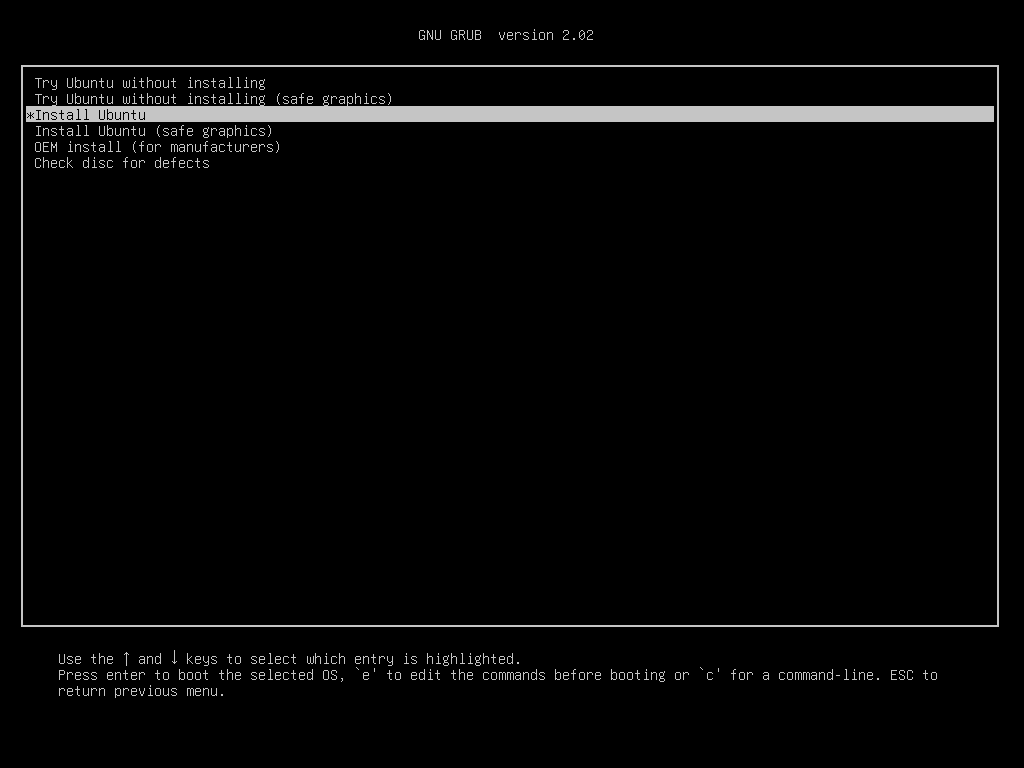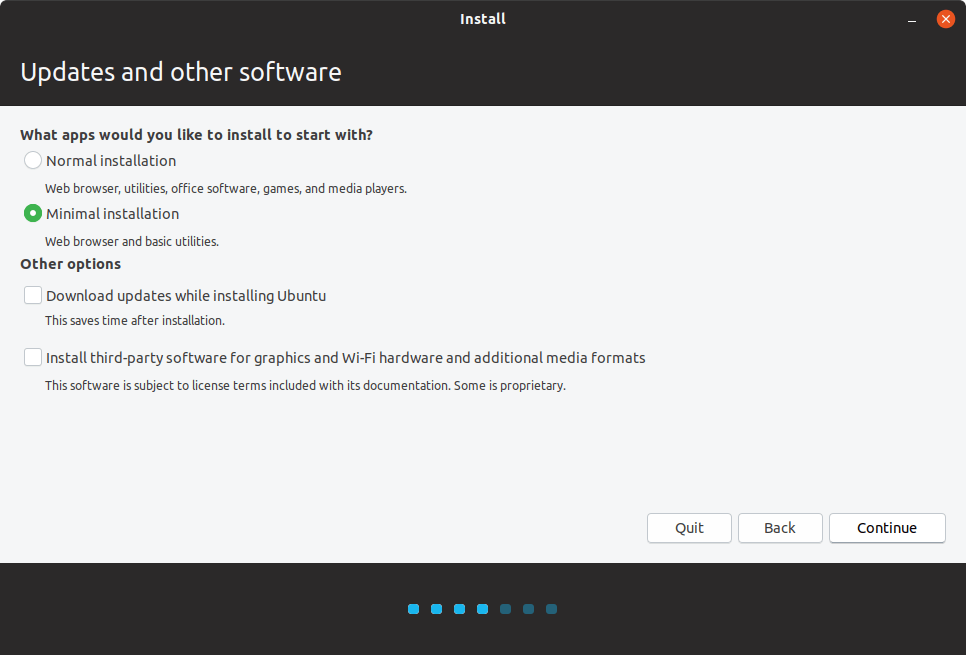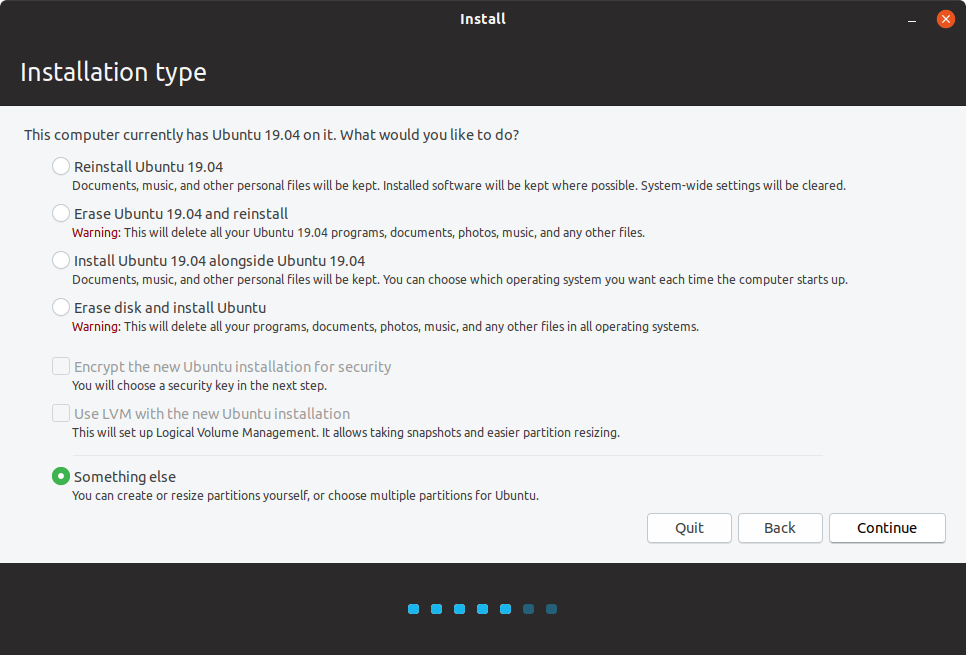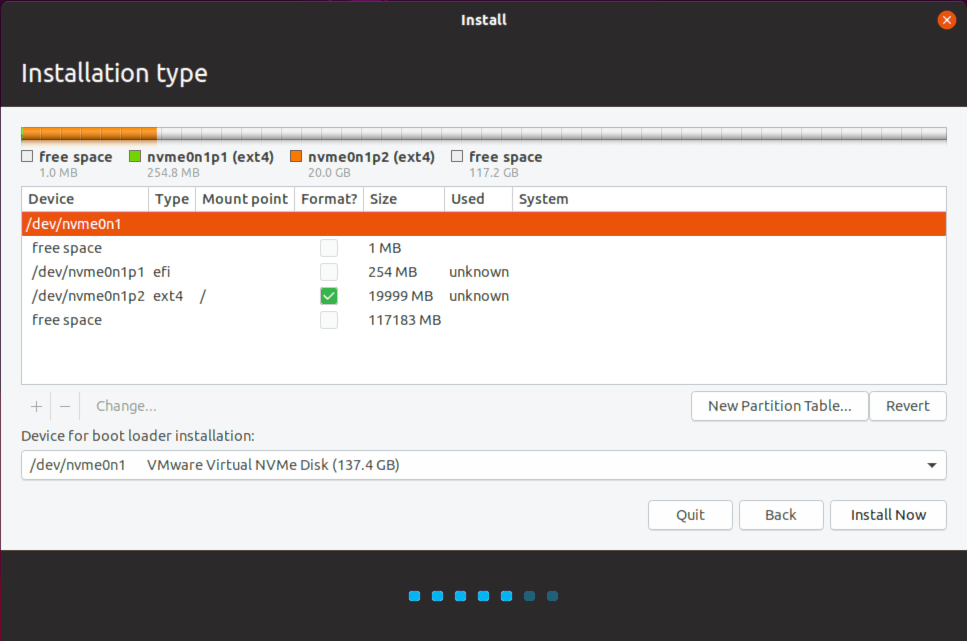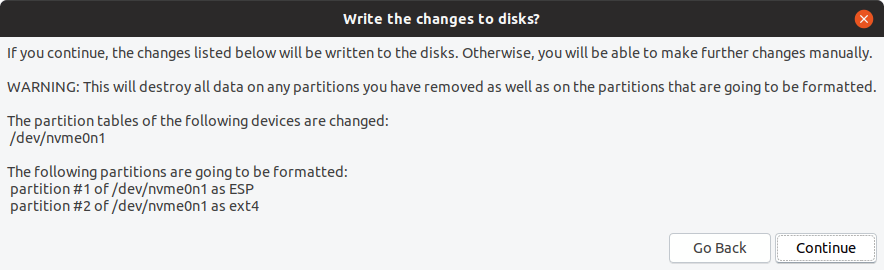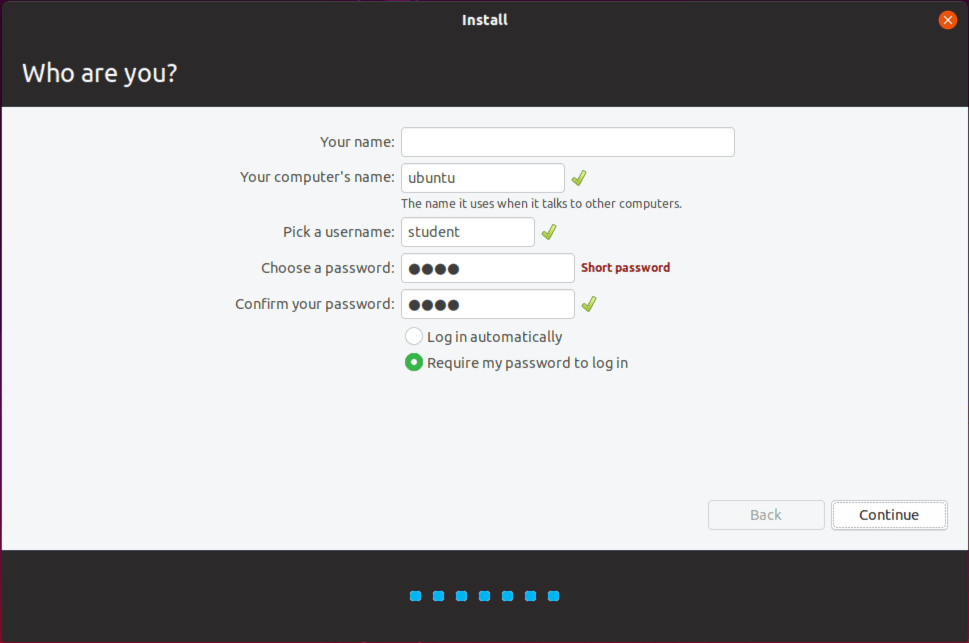mirror of https://github.com/01-edu/public.git
You can not select more than 25 topics
Topics must start with a letter or number, can include dashes ('-') and can be up to 35 characters long.
1.3 KiB
1.3 KiB
Ubuntu
OS Installation
Download and boot the last Ubuntu release.
Follow the steps :
The partitioning is :
- 256 MB : EFI partition
- 20 GB : system partition
Remove the installation disk and then reboot.
Skip the welcoming window.
Don't install updates if Ubuntu asks to. The scripts will.
OS configuration
Run a terminal and type :
student@ubuntu:~$ unset HISTFILE
student@ubuntu:~$ sudo apt-get -y install curl
student@ubuntu:~$ bash <(curl -sSL raw.githubusercontent.com/01-edu/public/master/scripts/kickstart.sh)
[...]
Ask for student user password (will be removed later)
[...]
Long installation/configuration process then reboots
The system is now read-only, every data is written to a temporary partition.
The session is password-less.
To gain a superuser terminal, use SSH :
user@remote:~$ ssh -p521 root@IP_ADDRESS
To gain access with read/write access to the filesystem, use this command :
root@ubuntu:~# overlayroot-chroot
INFO: Chrooting into [/media/root-ro]
root@ubuntu:/#