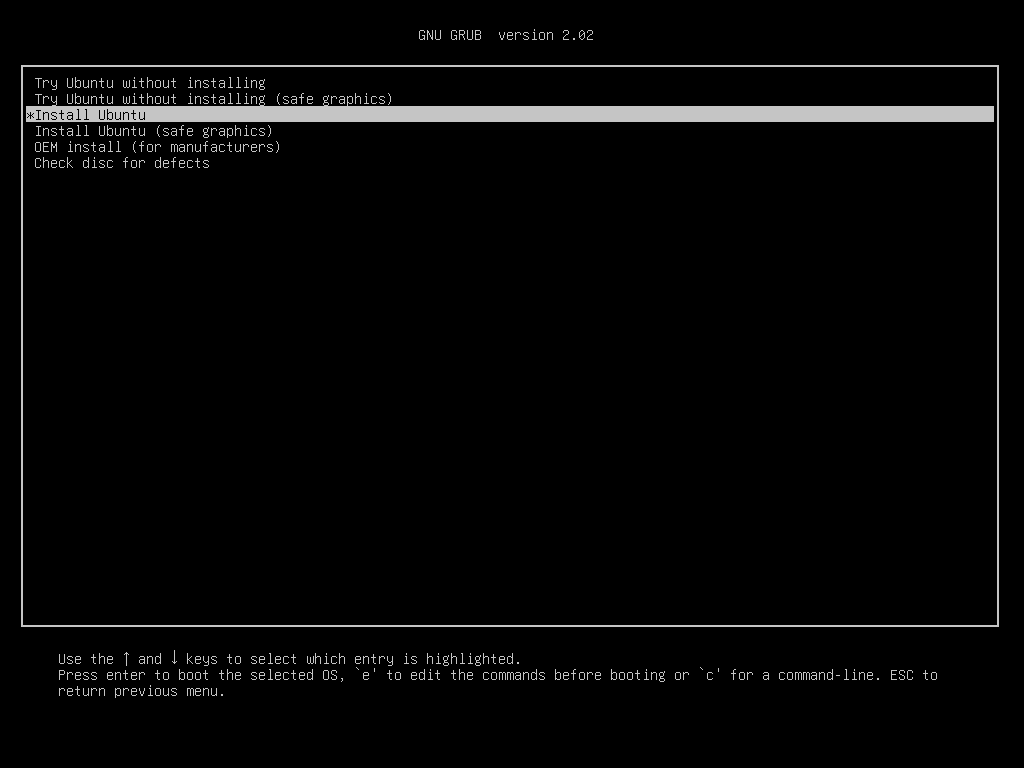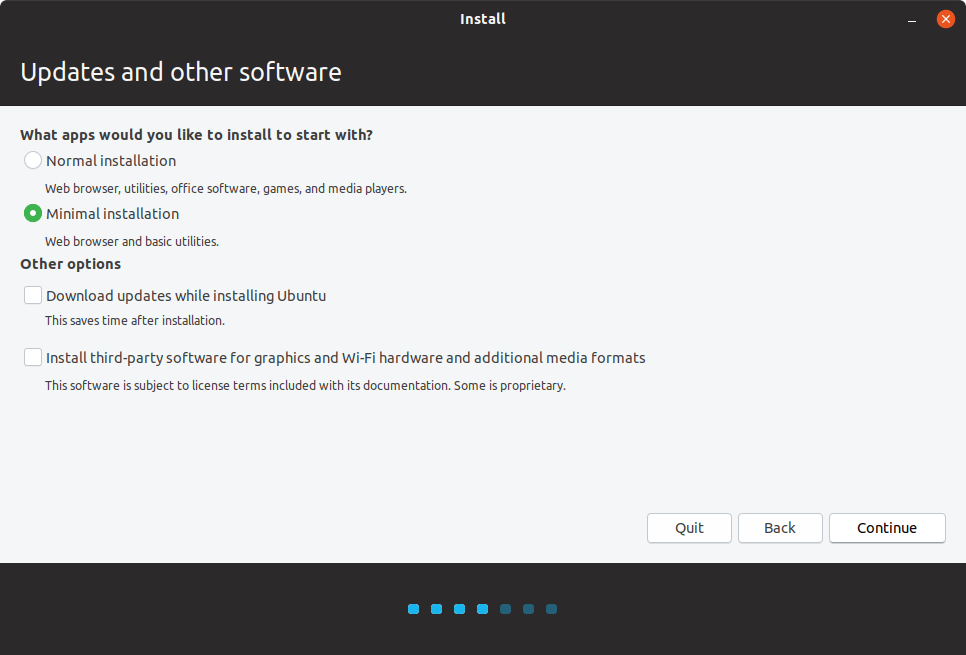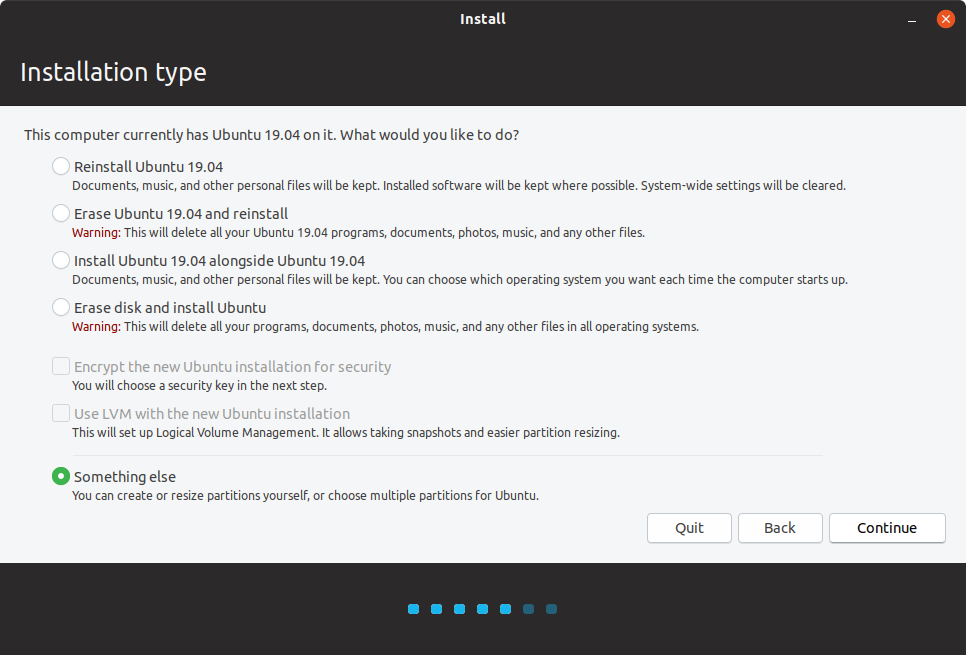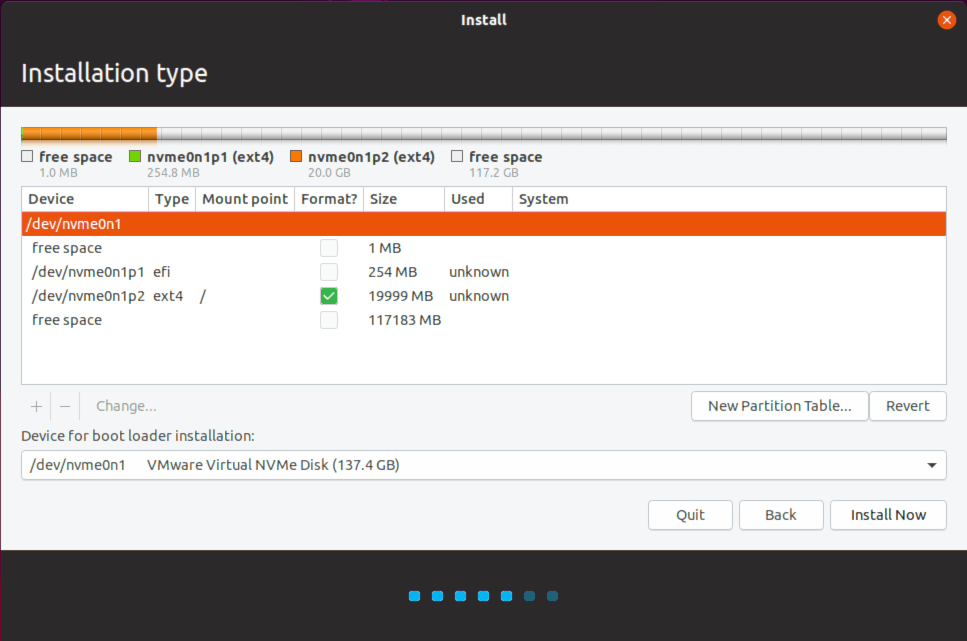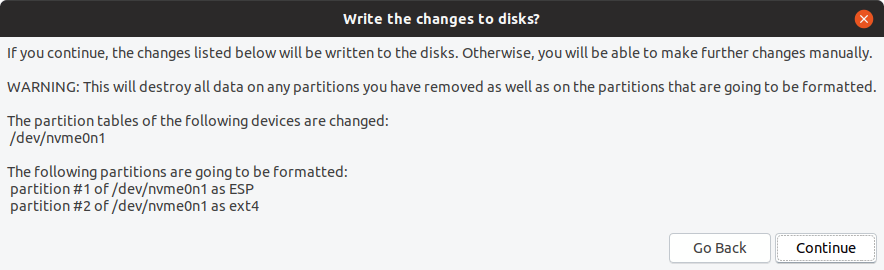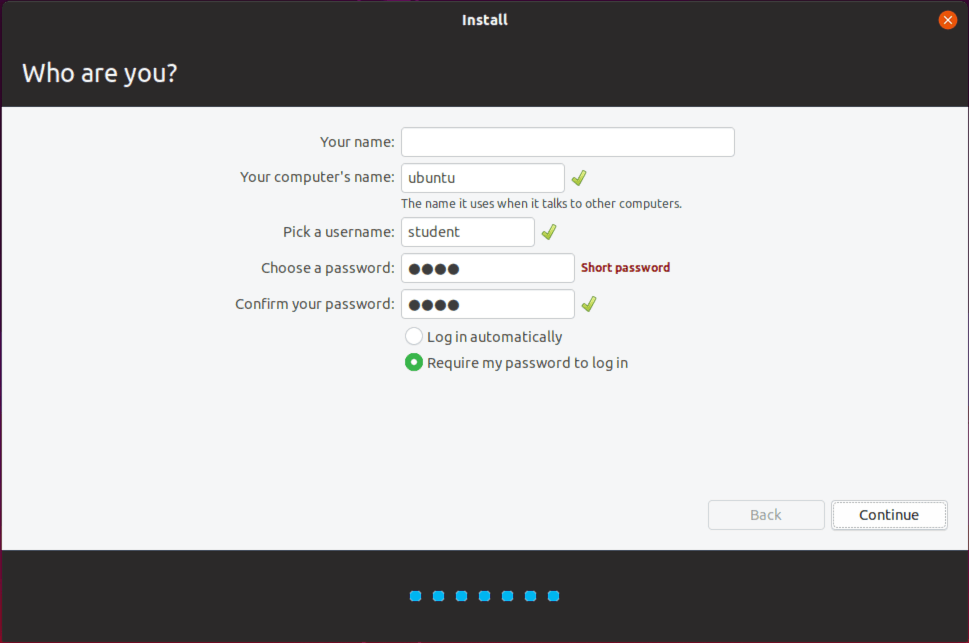1.7 KiB
Ubuntu
OS Installation
Download and boot the last Ubuntu release.
Follow the steps :
The partitioning is :
- 256 MB : EFI partition
- 20 GB : system partition
Remove the installation disk and then reboot.
Skip the welcoming window.
Don't install updates if Ubuntu asks to. The scripts will.
OS customization
You can overwrite the files of the folder system by setting an environment variable named OVERWRITE with the format : Destination folder;Git URL.
For example to write the content of the repository github.com/xpetit/custom in the system folder :
export OVERWRITE='.;https://github.com/xpetit/custom.git'
OS configuration
Run a terminal and type these commands :
unset HISTFILE
sudo apt -y install git
git clone https://github.com/01-edu/public.git
public/sh/debian/ubuntu/setup.sh
The script will ask for student user password (which will be deleted after) and then after a long configuration process it will restart the computer.
The system is now read-only, every data is written to a temporary partition.
The session is password-less.
To gain a superuser terminal, use SSH :
user@remote:~$ ssh -p521 root@IP_ADDRESS
To gain access with read/write access to the filesystem, use this command :
root@ubuntu:~# overlayroot-chroot
INFO: Chrooting into [/media/root-ro]
root@ubuntu:/#