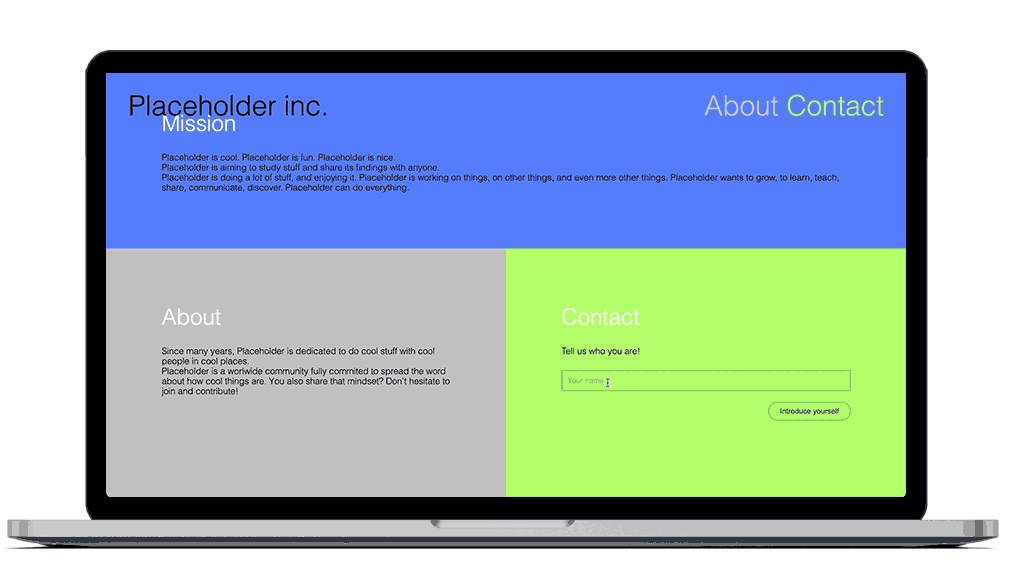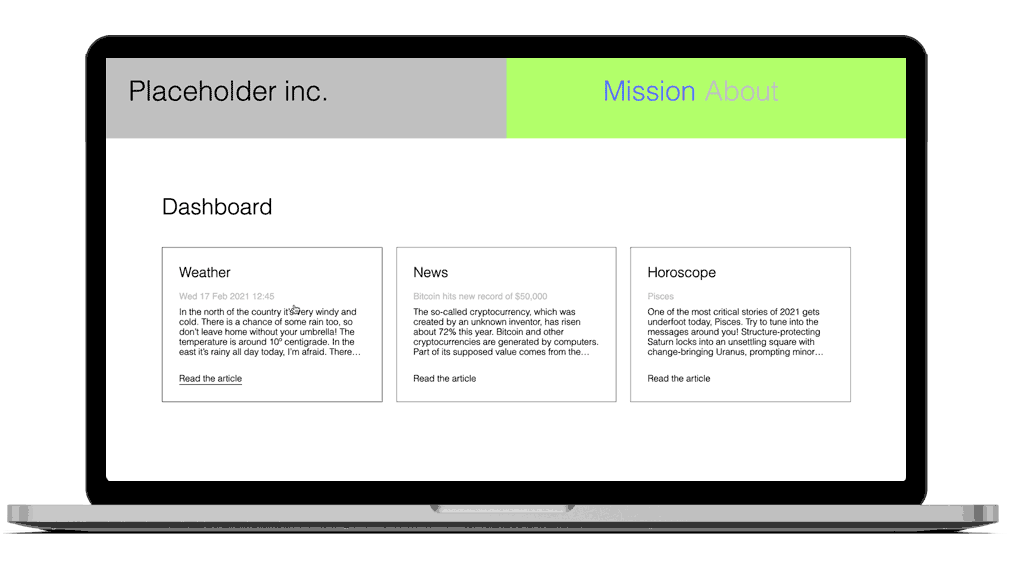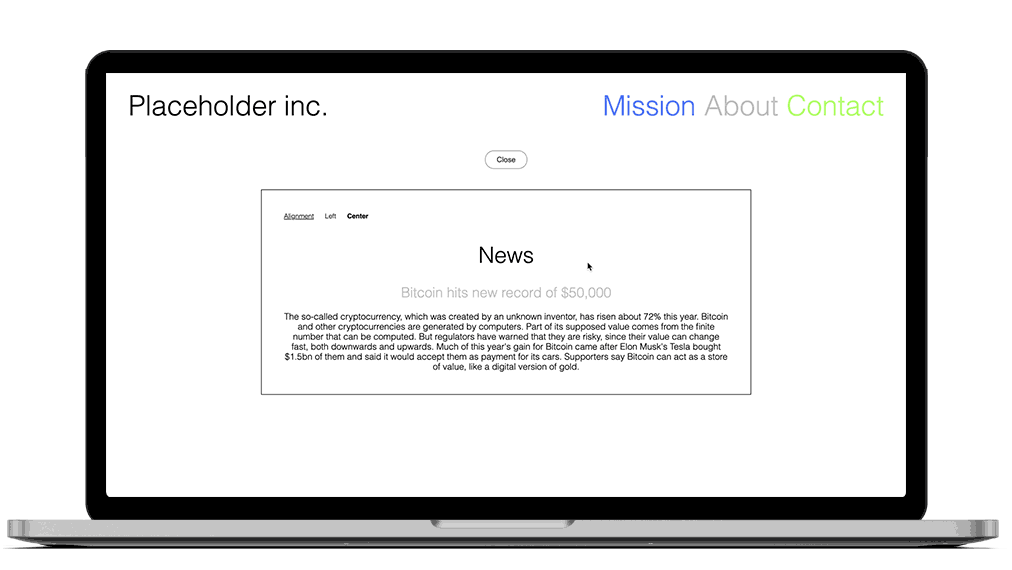|
|
4 years ago | |
|---|---|---|
| .. | ||
| README.md | 4 years ago | |
| contact-input.gif | 4 years ago | |
| dashboard-template.jpg | 4 years ago | |
| fetch-quote.gif | 4 years ago | |
| images-order.gif | 4 years ago | |
| modale.gif | 4 years ago | |
| page-template.jpg | 4 years ago | |
| page-wireframe.jpg | 4 years ago | |
| text-alignment.gif | 4 years ago | |
README.md
Carbon copy
Instructions
Today is a big day: you're gonna make your own webpage. Like a boss, yes. If that one already sounds scary to you, don't worry, we've got your back ; you'll be provided some assets to complete this task.
The goal of this raid is to make a carbon copy of this webpage template:
 Feel free to replace (or not, if you're lazy) the text contents by things about you / your company / your organisation / your dog / anything you want to talk about. Just try to approximatively match the same amount of content, so it still looks visually similar to the placeholder version.
Feel free to replace (or not, if you're lazy) the text contents by things about you / your company / your organisation / your dog / anything you want to talk about. Just try to approximatively match the same amount of content, so it still looks visually similar to the placeholder version.
The raid is divided in 3 phases:
- pure HTML structure
- custom CSS style
- JS interactions
Phase 1: HTML only (mandatory)
Create & write the HTML file index.html to build the structure of the page.
For this phase, we provide you a CSS file (styles.css) that you just have to link to your index.html, meaning you won't need to style anything. However, you can do it from scratch and write yourself the whole CSS if you feel up to it.
Here is a wireframe of the webpage, showing the HTML tags you have to use:
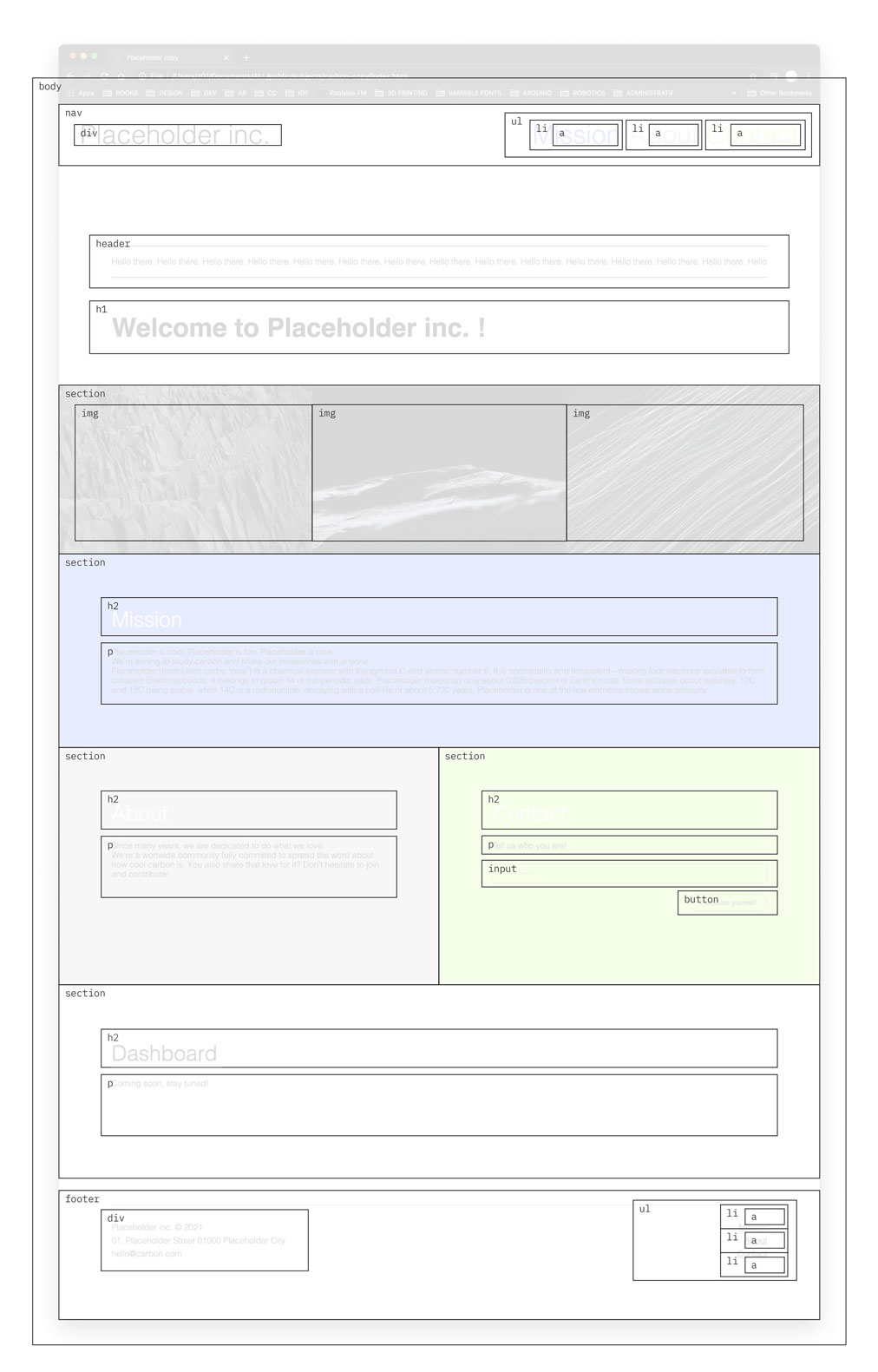
Phase 2: custom CSS (mandatory)
First of all, let's custom the color atmosphere of the webpage with your own taste: go to the CSS file styles.css, & replace the current blue & yellow to 2 new colors of your choice.
Now that the page is mainly built, you have to populate the "Dashboard" section with 3 new elements.
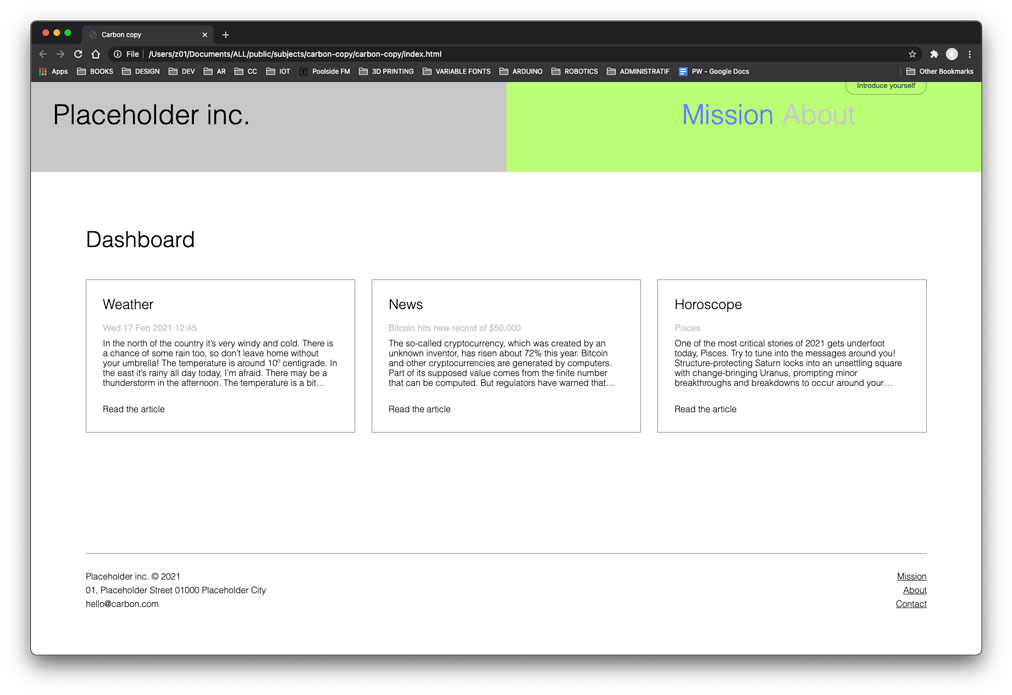
Those 3 cards have to display respectively one information with:
- a title
- a subtitle
- a text paragraph
For this phase, you'll have to make the whole HTML & CSS by yourself.
Phase 3: JS interactions (mandatory & optional)
If you made it until here pretty fast, now the fun will begin! You're gonna add a bunch of JS interactions to make things appear / disappear / change in the HTML & CSS by linking a JS script to your index.html.
- Change the order of the pictures when clicking on the pictures' section, toggling the pre-defined class
row-reversefrom the CSS filestyles.css.
- In the Contact section, when clicking on the "Introduce yourself" button, get the text typed in the
inputand display it in the middle of the following sentence: "Nice to meet you [put here the input data] 👋! Thanks for introducing yourself." Also, the<p>,<input>&<button>elements have to disappear after the button has been clicked.
- When clicking on a card, open a modale window that will show the whole article ; the modale will be closed either when clicking on a "Close" button, or when the "Escape" key is pressed.
- In the modale article, create a widget that allows to change the text alignment ; on click on
leftorcenterbuttons, the layout changes to the chosen justification, and the selected option'sfont-weightbecomesboldwhereas the other becomeslight.
- Warrior option: set the
headertext content with a random quote every time the page is loaded, and then every 4 seconds. You can use this marvelous Chuck Norris API to fetch his most inspiring sayings and display them in your own page!
Notions
- HTML tags
- CSS basics
- Css flexbox layout is always useful
- Link a JS script
classList/togglegetElementByIdorquerySelectortextContentstyleaddEventListener:clickevent /keydowneventfetch
Provided files
Download this folder to have at your disposal the following files:
- the CSS file
styles.csscontaining the pre-styled elements - the
imagesfolder containing the images to display in the webpage - the
assetsfolder containing the templates & wireframes images of the webpage